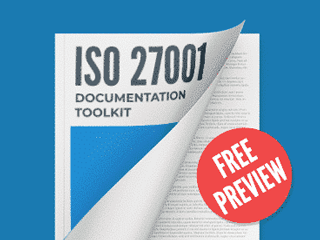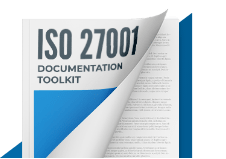Changing template content
Assign topic to the user
Answer: To change the formula for risk calculation you only have to replace the formula on each cell in "Risk" column, as you would do to change a formula in an excel spreadsheet. The cell are not blocked so you can change the content freely.
To change the values permitted for columns Consequence and Likelihood, please select the cells in the "Consequence" column you want to apply the change to, access the tab "Data" in the main menu, then in Data Tools select the option "Data Validation". In the window that will show you can edit the values permitted for the cells as well as the warning text. Do the same steps for cells in the column "Likelihood".
To change the colours that are displayed automatically based on the r isk level, you have to select the same cells as in the previous explanation and access in "Home" tab the "Conditional Formatting" option, and the the option "Manage rules". From there you can edit the colours according your needs.
For more information, please access these links:
- https://support.office.com/en-us/article/apply-data-validation-to-cells-29fecbcc-d1b9-42c1-9d76-eff3ce5f7249
- https://support.office.com/en-us/article/use-formulas-with-conditional-formatting-fed60dfa-1d3f-4e13-9ecb-f1951ff89d7f
Comment as guest or Sign in
Mar 04, 2018