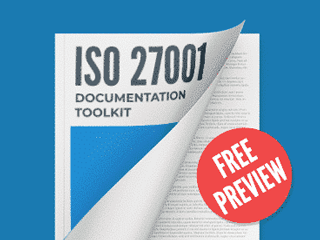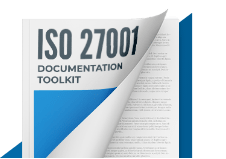Filling the Inventory of assets
Assign topic to the user
You assistance would be appreciate. I am asking because somewhere in documentation, it was highlighted that the templates are partially filled up to 80%
Answer: As a first support, these are some examples about how to fill in this template:
- ID: 001
- Asset category: People
- Name of asset: Server administrator
- Asset owner: IT manager
- Asset description: Person responsible for the administration of organization's servers
- Impact: 4 (in a scale from 1 to 5)
- Notes: Currently there is no backup person for the server administrator
- ID: 002
- Asset category: Equipment
- Name of asset: Notebook
- Asset owner: Notebook's user
- Asset description: mobile computer
- Impact: 3 (in a scale from 1 to 5)
- Notes: Notebooks may be used outside organization's premises
The second sheet of the Excel file also has a suggested list of assets you can consult.
If you understand you still need further assistance, you can schedule a meeting with one of our consultants, so he can help you. To schedule a meeting, please access this link: https://advisera.com/27001academy/consultation/
This article will provide you further explanation about inventory of assets:
- How to handle Asset register (Asset inventory) according to ISO 27001 https://advisera.com/27001academy/knowledgebase/how-to-handle-asset-register-asset-inventory-according-to-iso-27001/
Comment as guest or Sign in
Jun 17, 2018